How to Get Internet on the Road
5 easy internet options for RVers and road trippers traveling the U.S.
How to get internet while traveling the country is a top priority for most people ready to get out of their house and into their RV. And luckily with remote work still trending, getting high speed mobile internet is pretty easy and affordable. Whether you prefer to camp out in the middle of nowhere, stay in fancy RV parks or explore the city, there is an internet solution for just about everyone.
Mike & I have been doodling around the country for 4 years now and have used several internet sources. All work great for different types of travel and traveler.
In this post we are sharing 5 easy ways to get internet while on the road.
This post contains affiliate links, so we may earn a small commission when you make a purchase through links on our site at no additional cost to you.
#1. RV PARK WIFI
Convenient for basic internet needs and some streaming.
One of the easiest and most affordable internet options when traveling is to use the WiFi offered at a RV park or campground. This is usually included with your stay and cuts the cost of having to purchase a separate internet service.
To find out if a RV park offers internet you can check the park website or the welcome papers you receive at check in. RV Parks that offer internet will share WiFi access information to receive internet at your site or at the clubhouse.
Benefits | Cost effective if you stay at a lot of RV Parks with internet available.
Disadvantages | Each park is a little different so it’s not entirely reliable. Not all parks offer WiFi and speeds may not be suitable for all work needs or streaming.
TIP | To create a private connection and enhance the signal, add a Wifi extender/ booster. Whenever we connect to external Wifi we use the KING WiFi extender/ booster and it works great.
#2. CELLPHONE HOTSPOT
Convenient for basic internet needs.
Another easy and simple solution to getting internet on the road is by using your cell phone plans hotspot. Many cellphone plans come with a certain amount of GB data available for hotspot use with the option to purchase more. This is ideal if you are just looking to connect one device.
Benefits | Cost effective and allows you to stay mobile as long as your cell provider is available in the area.
Disadvantages | Not for large data use such as streaming or downloading. Requires cell provider to be available in the area that you’re traveling. Drains your cellphone battery.
TIP | If you are traveling with two or more people you can have plans with two different providers. This expands your coverage area and does great as a backup internet plan. Mike and I traveled with both AT&T and Verizon cellphone plans for about 3 years and it was so helpful to have double the coverage.
#3. MOBILE HOTSPOT ROUTER
Convenient for basic internet needs and some streaming.
A mobile hotspot router is like the older sibling to your cellphone hotspot. It provides a stronger signal and can support multiple devices. Mobile hotspot routers, such as the NETGEAR Nighthawk ,operate on a separate plan through a provider, such as, AT&T or Verizon. Users select a data plan and depending on plan pay a one time fee or on a monthly basis. The router itself runs off USB or battery.
Benefits | Mobility and customized data plan. Minimal set up. Press a button and you have internet.
Disadvantages | Signal is based on provider coverage in area.
#4. STARLINK
Convenient for basic internet needs, streaming, and all other internet needs.
Starlink is a satellite internet service made for stationary or mobile users. Their Roam plan is designed for campers on the go and offers country wide coverage. It can support several devices and large data use making it ideal for all internet needs. Users can switch between stationary, roaming, and in motion modes or pause the service at any time. There is no contract so you pay as you go.
Benefits | Fastest mobile internet. Pausable internet. Can switch between roaming or stationary. Country wide coverage.
Disadvantages | Cost. Requires clear access to the sky so camping in trees can be spotty. Speeds may drop when camping in areas with a lot of starlink users. Takes a couple minutes to set up and requires you to go outside.
#5. HIT A LOCAL COFFEE SHOP
Convenient for basic internet needs and some streaming.
Explore a new area while getting your internet needs met by stopping at a local coffee shop. This is a simple and easy solution to getting internet while traveling. Once you get to a new area, do a google search to see coffee shops in your area. Check the hours and stop on by.
Benefits | Typically free with purchase of coffee or pastry. Great way to experience a new area.
Disadvantages | May have restrictions on what you can use their internet for and how long you use it. Based on availability of coffee shops in area. Not a private connection. Have to leave your RV to have internet.
We hope you found this post helpful! Let us know in the comments how you get internet on the road!
SAVE THIS POST!
KEEP READING
HEY THERE!
WE’RE MIKE & DEANDRA.
A family of five adventure seekers traveling the U.S in our 37 FT. travel trailer. We share our life on the road and travel guides to our favorite destinations.
This post contains affiliate links, so we may earn a small commission when you make a purchase through links on our site at no additional cost to you.














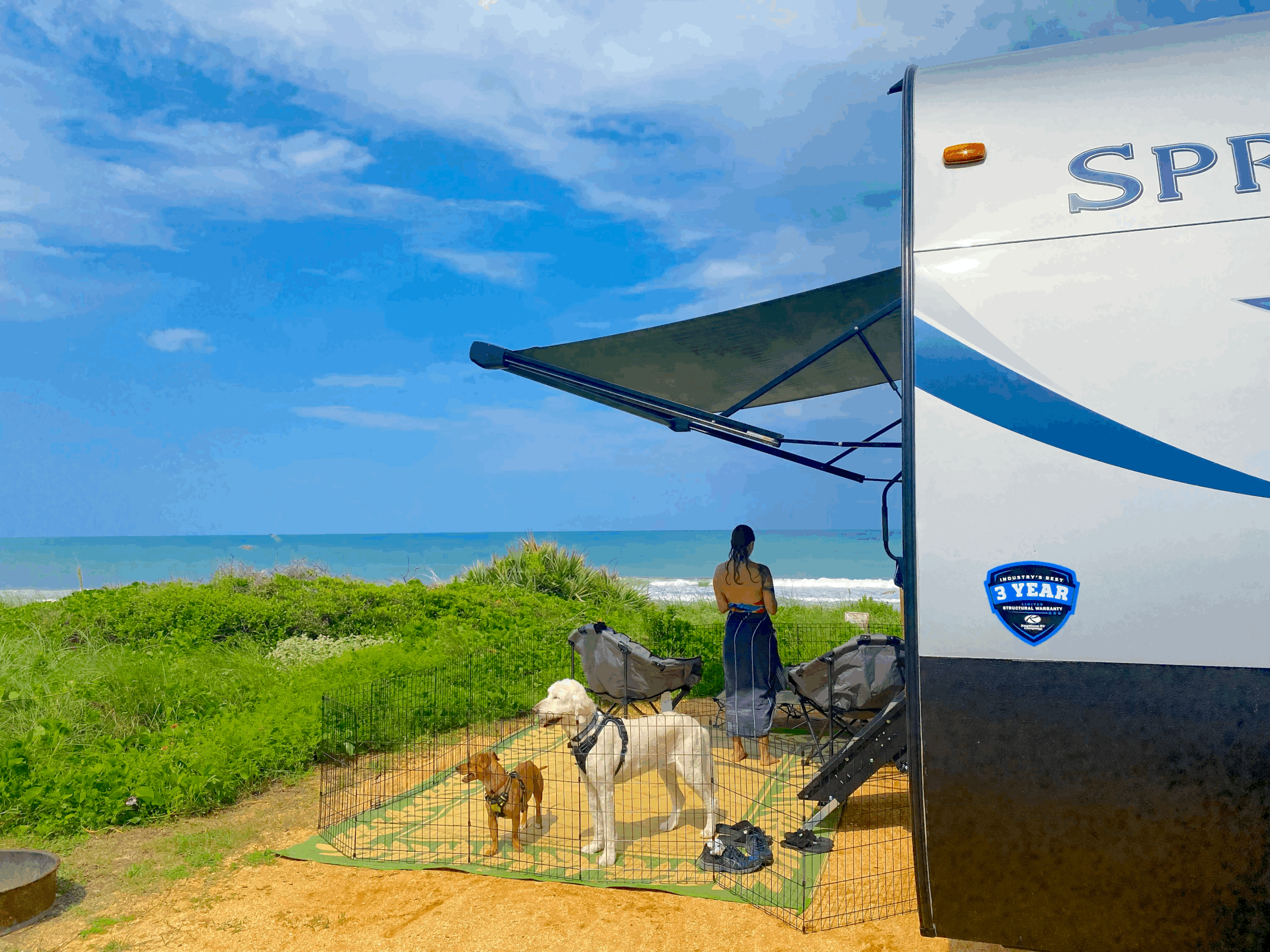









Our RV home birth story.